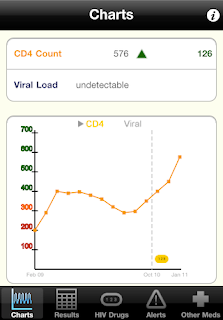I had to cut down some of the features I planned for the new version. But more about that later. Version 3.0 will have the following
- Password enabled: users can set a passcode to protect the app from being used by people other than themselves. This was the number one on people's wish list
- The 'Other Med' tab has been completely reworked. It now contains
- Other Med - as before, this records any supplementary medication users want to record. Whereas before users could only specify [mg] unit as dose, they now can choose between [g], [mg], [ml].
- Illness/Surgery: users can now record any other illnesses or infections as well as any surgeries/procedures.
- Clinics: allows users to enter their basic clinic details. In particular their clinic ID, contact number/web-site/e-mail. Users can contact the clinic directly from the app
- HIV Drugs tab: some changes
- In addition to recording any missed medication, users can also record any side effects they encounter with their HIV medication.
- the HIV tab has been slightly changed: instead of listing each individual missed medication (or side effect) it simply shows the number of recorded missed/side effects.
- Results
- Viral Load for Hepatitis C co-infections can be recorded.
- Overall changes to the User Interface
- Bug Fix: some of the selected HIV drugs didn't show their images in the summary HIV tab. This has now been rectified.